使用svg-captcha可以比较方便的生成图片验证码
安装
npm install --save svg-captcha
使用
1 | const svgCaptcha = require('svg-captcha'); |
- 生成普通验证码

- 生成算式验证码
1 | let captcha = svgCaptcha.createMathExpr(); |
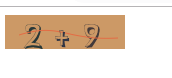
options参数
- size: 4 // 验证码长度
- ignoreChars: ‘0o1i’ // 验证码字符中排除 0o1i
- noise: 1 // 干扰线条的数量
- color: true // 验证码的字符是否有颜色,默认没有,如果设定了背景,则默认有
- background: ‘#cc9966’ // 验证码图片背景颜色
- fontSize: 50
- width: 100
- height:40
在koa中使用
前端请求一个URL返回一个验证码
1 |
|