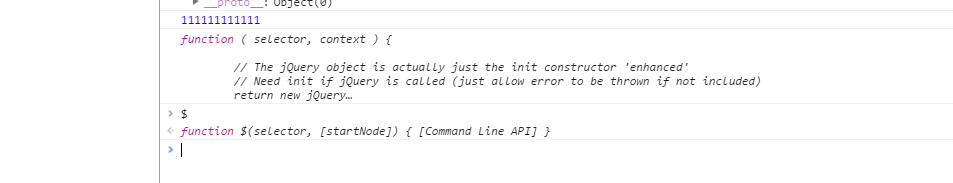需要在vue-cli项目中引入jquery,做法
全局引入
npm下载jquery
1 | npm install jquery --save |
在webpack.base.conf.js里加入
1 | var webpack = require("webpack") |
在module.exports的最后加入1
2
3
4
5
6
7plugins: [
new webpack.optimize.CommonsChunkPlugin('common.js'),
new webpack.ProvidePlugin({
jQuery: "jquery",
$: "jquery"
})
]
这样就已经全局引入了
webpack.base.conf.js的修改1
2
3
4
5
6
7
8
9
10
11
12
13
14
15
16
17
18
19
20
21
22
23
24
25
26
27
28
29
30
31// 在开头引入webpack,后面的plugins那里需要
var webpack = require('webpack')
// resolve
module.exports = {
// 其他代码...
resolve: {
extensions: ['', '.js', '.vue'],
fallback: [path.join(__dirname, '../node_modules')],
alias: {
'src': path.resolve(__dirname, '../src'),
'assets': path.resolve(__dirname, '../src/assets'),
'components': path.resolve(__dirname, '../src/components'),
// webpack 使用 jQuery,如果是自行下载的
// 'jquery': path.resolve(__dirname, '../src/assets/libs/jquery/jquery.min'),
// 如果使用NPM安装的jQuery
'jquery': 'jquery'
}
},
// 增加一个plugins
plugins: [
new webpack.ProvidePlugin({
$: "jquery",
jQuery: "jquery"
})
],
// 其他代码...
}
装上之后效果